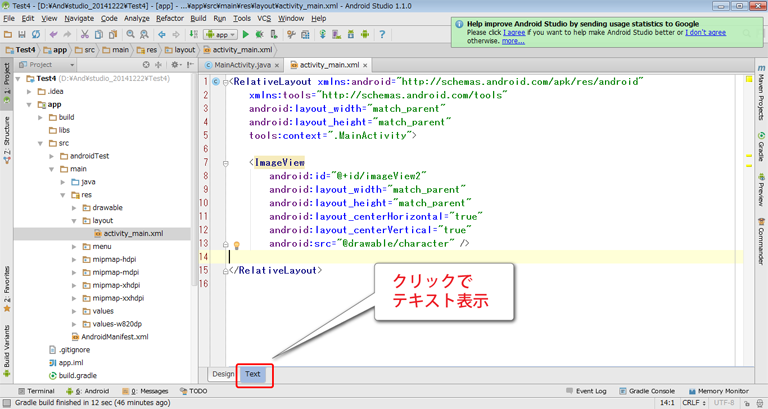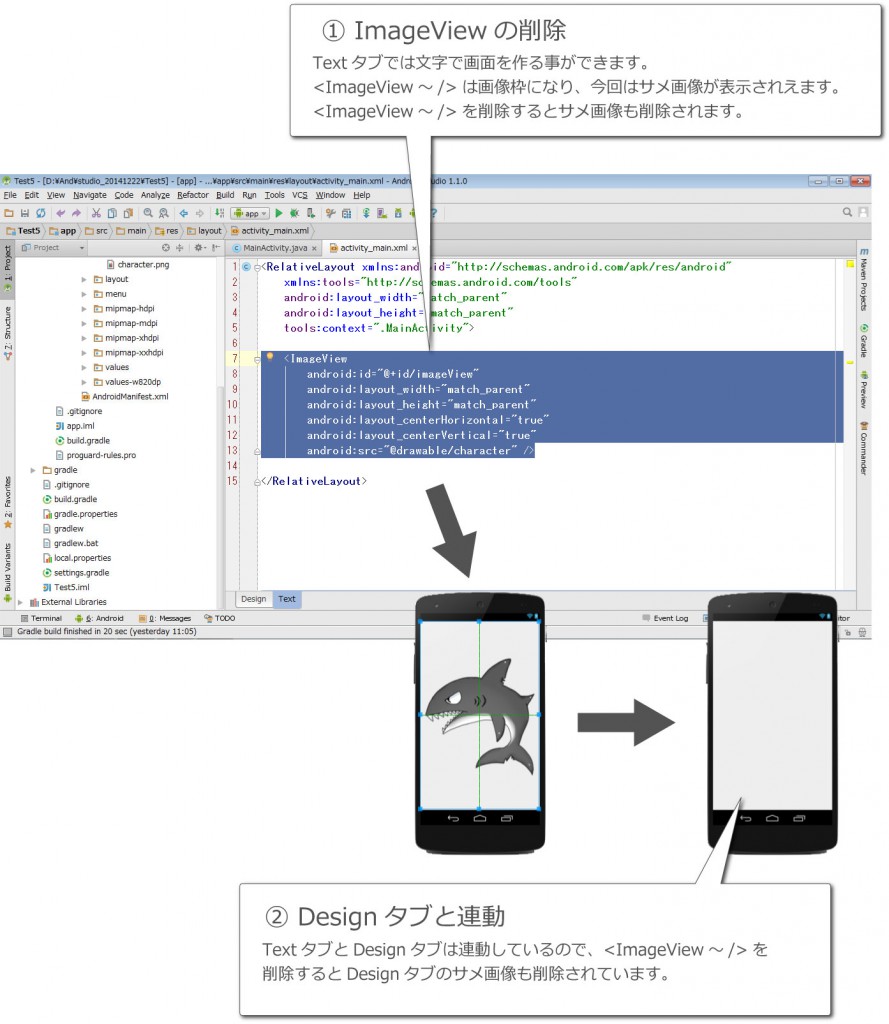ゲーム等でのキャラクターと背景を表示させるサンプルです。
サンプルですが、実際のアプリに使用している方法で「比較的簡単で不都合少なく幅広く」利用できると思います。
※ この動画は以前公開した「背景画像の設定」と「キャラクターの表示」を組み合わせた内容です。
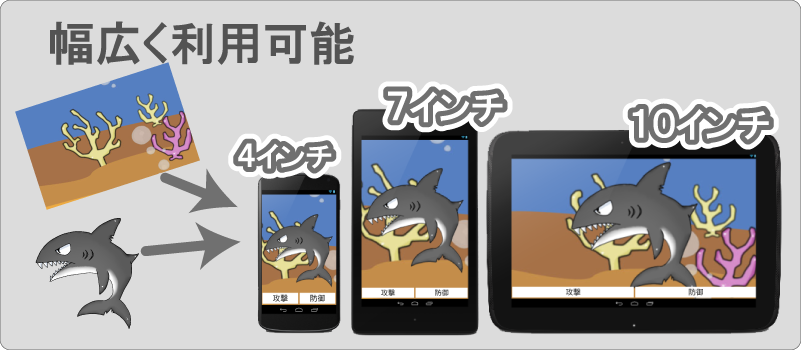 画面サイズと方向にとらわれない
画面サイズと方向にとらわれない
 プログラミングに対応
プログラミングに対応
ご自身で画像を用意する場合は以下にご注意ください。
- ファイル名は半角英数小文字とアンダーバーのみ使用可能、なおかつ最初の1文字は半角英数小文字のみ
- 画像サイズが大きすぎるとエラーが出る場合があります。
- キャラクター(背景の上に表示させる画像)はPNGの24ビットで背景可視を使用しています。
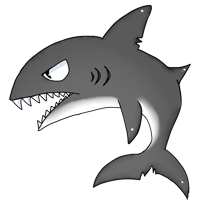 サメ
サメ
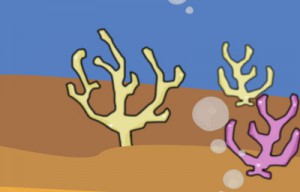 サンプル 背景画像
サンプル 背景画像
<RelativeLayout xmlns:android="http://schemas.android.com/apk/res/android"
xmlns:tools="http://schemas.android.com/tools" android:layout_width="match_parent"
android:layout_height="match_parent"
tools:context=".MainActivity">
<ImageView
android:layout_width="match_parent"
android:layout_height="match_parent"
android:id="@+id/imageView"
android:layout_centerVertical="true"
android:layout_centerHorizontal="true"
android:src="@drawable/back"
android:scaleType="centerCrop" />
<ImageView
android:layout_width="match_parent"
android:layout_height="match_parent"
android:id="@+id/imageView2"
android:layout_centerVertical="true"
android:layout_centerHorizontal="true"
android:src="@drawable/character" />
</RelativeLayout>